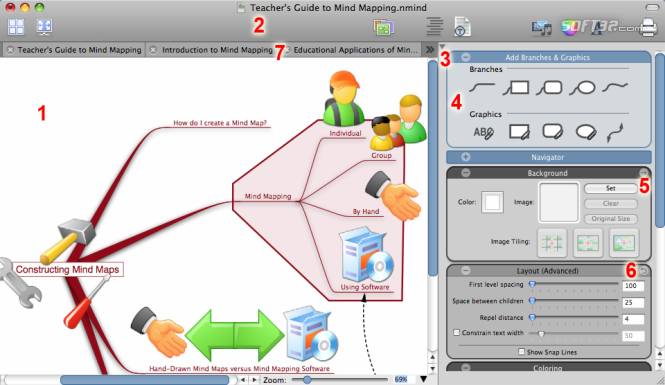NovaMind 4.7.3
NovaMind 4 Express is an entry level product, providing excellent Mind Mapping capabilities for schools and beginning Mind Mappers. It has the ability to edit a single Mind Map at a time, as well as having a built in outliner.
Last update
12 Aug. 2009
Licence
Free to try |
$49.00
OS Support
Mac OS X
Downloads
Total: 711 | Last week: 0
Ranking
#28 in
Applications
Publisher
Novamind Software
Screenshots of NovaMind
NovaMind Publisher's Description
NovaMind 4 Express is an entry level product, providing excellent Mind Mapping capabilities for schools and beginning Mind Mappers. It has the ability to edit a single Mind Map at a time, as well as having a built in outliner.
The use of templates, themes and styles makes it easy to create stunning looking Mind Maps, and the simple user interface is easy to pick up in a matter of seconds.
NovaMind Express for Mac
You can create your own styles from branches and graphics and apply them to other branches and graphics within your document.
The new Suggesterator function suggests new ideas as you create your Mind Map.
Printing is easy with a very easy to use print setup panel.
Although the user interface is much simplified, there are many power features still at your fingertips, enabling you to create beautiful Mind Maps.
NovaMind Express Features
The following is a summary of some of the features of NovaMind Express:
Quick and easy creation of Mind Maps
Simplified user interface for school students and beginning Mind Mappers
Multiple branch shapes including the unique FlexiBranch™ curved branches, allowing you to easily create great looking Mind Maps
Branch boundaries to visually group ideas
BranchStorm™ mode for brainstorming
Suggesterator™ for new ideas when brainstorming
Single Mind Map per document
Easy to use outliner
Standard templates for creating new Mind Maps, making it quick and easy to get started
Standard themes which you can apply to your document to give a consistent look
Over 1,400 images to drag and drop onto your Mind Map to make it memorable
iPhoto integration for easy access to all your photos (Mac)
Drag and drop images from your favorite web browser or from the Finder / Explorer
Online help within the application, PDF documentation, built in tutorials
Spell checking of all text on the document (Mac)
Spotlight importer for easy searching of the Mind Maps (Mac)
Find/replace of Mind Map text and branch notes
Automatic save / backup
Background colors and images to make your Mind Map unique
Rainbow automatic coloring of branches with manual override
Infinite canvas size
Built in map background styles, and user defined background styles
Line and fill and shadow settings (Mac)
Graphic styles - both built in and user defined
Branch numbering
Free, assisted and controlled layout
User interface in English, French, German, Spanish, Dutch, Japanese, Hebrew (Mac)
Ability to create Mind Maps in any language
Print the Mind Map scaled to a specified number of pages wide/high
Import from OPML
Export RTF, PNG, PDF
Export OPML, Jpeg, Tiff, GIF, BMP, EPS (Mac)
The use of templates, themes and styles makes it easy to create stunning looking Mind Maps, and the simple user interface is easy to pick up in a matter of seconds.
NovaMind Express for Mac
You can create your own styles from branches and graphics and apply them to other branches and graphics within your document.
The new Suggesterator function suggests new ideas as you create your Mind Map.
Printing is easy with a very easy to use print setup panel.
Although the user interface is much simplified, there are many power features still at your fingertips, enabling you to create beautiful Mind Maps.
NovaMind Express Features
The following is a summary of some of the features of NovaMind Express:
Look for Similar Items by Category
Business & Finance
> Applications
This product is also listed in: Word Processing, Office Tools, Address Book & Calendars
This product is also listed in: Word Processing, Office Tools, Address Book & Calendars
Feedback
- If you need help or have a question, contact us
- Would you like to update this product info?
- Is there any feedback you would like to provide? Click here
Popular Downloads
-
 Windows XP Service Pack 3
SP 3
Windows XP Service Pack 3
SP 3
-
 Iggle Pop
1.0
Iggle Pop
1.0
-
 Zuma Deluxe
1.0
Zuma Deluxe
1.0
-
 Minecraft
1.8.1
Minecraft
1.8.1
-
 Mozilla Firefox
108.0...
Mozilla Firefox
108.0...
-
 Antares Autotune VST
7.1.2...
Antares Autotune VST
7.1.2...
-
 WhatsApp Messenger
0.2.1880
WhatsApp Messenger
0.2.1880
-
 Adobe Photoshop Lightroom
5.6
Adobe Photoshop Lightroom
5.6
-
 Microsoft PowerPoint 2010
10.1.9
Microsoft PowerPoint 2010
10.1.9
-
 Age of Empires
1.3.1
Age of Empires
1.3.1
-
 Call of Duty 4: Modern Warfare
1.7.1
Call of Duty 4: Modern Warfare
1.7.1
-
 Adobe Illustrator
CC
Adobe Illustrator
CC
-
 Adobe Audition
CC
Adobe Audition
CC
-
 Outlook Express
5.0.6
Outlook Express
5.0.6
-
 Sylenth1
2.2
Sylenth1
2.2
-
 BitTorrent
7.4.3...
BitTorrent
7.4.3...
-
 Adobe Premiere Pro
14.3.0.38
Adobe Premiere Pro
14.3.0.38
-
 Windows Live Movie Maker
6.5
Windows Live Movie Maker
6.5
-
 Adobe After Effects
CS6
Adobe After Effects
CS6
-
 QQ International
3.1.1
QQ International
3.1.1